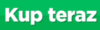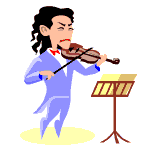Rene Ortmans – Concertino, Op.12
If you decide to purchase:R. Ortmans – Concertino, Op.12 , process as follows:
– choose ¨buy now/kup teraz¨
– fill out the order form and confirm your order
– you will be redirected to the Tpay website
– pay with quick transfer or , pay with a credit card (Visa ,MasterCard, etc.) – Paypal option
– now you can go out form the Tpay website .
In the meantime you will get three e-mails:
1.account creation confirmation on our website with login ( given e-mail address) and password
2. confirmation of your Tpay payment
3. link to your purchased item – click on the link form the third e-mail , write your login and password form the first email and …. that’s all . You can play
. Important:
*notes automatically scrolls to follow the music
*to start playing on the device with windows system click with your mouse in an area outside of the music notation,on the right or left side.Thanks to this ,no matter from which bar you begin,there will be always counted an empty bar.On the device with IOS system ,to start the music you need to click on the player.When the music loads to player ( it takes seconds) proceed as mentioned above.
*you can increase or decrease tempo of your recording using the window ¨ speed¨,which is located in the upper part ,next to the player. A measure of 1 means the tempo in which the accompaniment was recorded We advice you not to overpass 0,8 -1,25 as it might appear the sound distortion.
*If you want to practice particular part of the piece , open the window ´ menu ¨ and select ¨loop mode ¨.Then click one the bar before the part you want to practice and later select the final bar of your desired fragment. After pressing ¨start your selected excerpt will be played in the loop. When you are done practicing just uncheck loop mode in the menu.